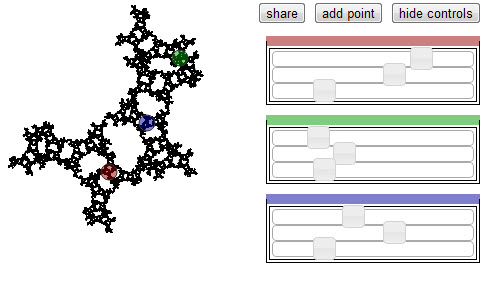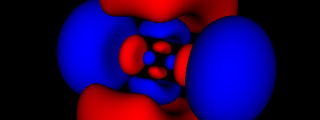Fractal Designer
I’m trying to put together some instructions and add some context for the tool I’ve been using to create the fractal images on the site. I’ve made some updates to the usability and features, adding the ability to upload an image to imgur. This is only the second rev, and the first of more tools to come.
The Controls
This is just a quick collection of instructions on how to use the HTML5 fractal drawing application I have on this site. First thing first, the tool draws images based on the colored control points on the screen. You can drag them around with your mouse to create different shapes.
For even more control, each control point has a set of sliders that control how it adds to the image. The first slider controls the amount of rotation you get around the control point. The second controls how much the control point shrinks the image while it copies. The third which is the most complicated, controls how much the image is squished into a line.
The best way to get a feel for how the images change is to dig right in and start manipulating the graphics. Please let me know what you think on the comments to this post. Things are pretty bare right now, but I have plans to add other renderers that I’ve demoed with pictures, and color for sure. I’ve kept it to black and white as I’m trying to build my skills with more complicated images.