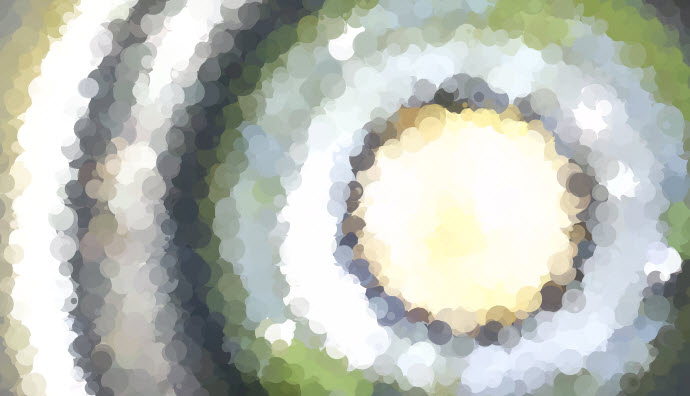It helps when you actually upload the page for your demos. Â One of the down sides of scheduling posts before finishing them is that you might publish prematurely.
This is the first page I put together to play around with the combining the canvas and file upload controls. Â The page works by loading up the image and generating random circles using the center point of the circle to sample the color. Â Playing with the alpha level of the circle led to some interesting effects, but I didn’t prefer one setting over any of the others, so I set it to vary with time.
I’m trying to get it to preload an image from the site, but the canvas security and random errors I’m getting are making it not worth the effort. Â Long story short, you have to have an image to upload for this page to work, so when you navigate to it, click the button and upload an image.